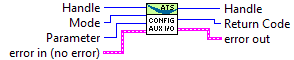AlazarConfigureAuxIO¶
Function Syntax¶
-
RETURN_CODE
AlazarConfigureAuxIO(HANDLE handle, U32 mode, U32 parameter)¶ Configures the AUX I/O connector as an input or output signal.
The AUX I/O connector generates TTL level signals when configured as an output, and expects TLL level signals when configured as an input.
AUX I/O output signals may be limited by the bandwidth of the AUX output drivers.
- Remark
The ATS9440 has two AUX I/O connectors: AUX 1 and AUX 2. AUX 1 is configured by firmware as a trigger output signal, while AUX 2 is configured by software using AlazarConfigureAuxIO(). A firmware update is required to change the operation of AUX 1.
- Remark
ATS9625 and ATS9626 have two AUX I/O connectors; AUX 1 and AUX 2. AUX 1 is configured by software using AlazarConfigureAuxIO(), while AUX 2 is configured by default as a trigger output signal. A custom user-programmable FGPA can control the operation of AUX 2 as required by the FPGA designer.
- Return
ApiSuccess upon success, or an error code. See RETURN_CODE for more detailed information.
- Parameters
[in] handle: Handle to board[in] mode: The AUX I/O mode. Can be selected from ALAZAR_AUX_IO_MODES. If an output mode is selected, the parameter may be OR’ed with AUX_OUT_TRIGGER_ENABLE to enable the board to use software trigger enable. When this flag is set, the board will wait for software to call AlazarForceTriggerEnable() to generate a trigger enable event; then wait for sufficient trigger events to capture the records in an AutoDMA buffer; then wait for the next trigger enable event and repeat.[in] parameter: The meaning of this value varies depending onmode. See ALAZAR_AUX_IO_MODES for more details.
LabVIEW Block Diagram¶