AlazarDSP API Documentation¶
This document presents the AlazarDSP API that allows accessing the on-board digital signal processing (DSP) features provided with some AlazarTech digitizers. Knowledge of the ATS-SDK API is required to take full advantage of the information presented here.
Introduction¶
On-FPGA FFT Overview¶
The first DSP module to make it into AlazarDSP is a Fast Fourier Transform (FFT)
block implemented in ATS9350, ATS9351, ATS9352, ATS9353, ATS9360,
ATS9370, ATS9371 and ATS9373. This is a very versatile module that
allows its users to compute the Fourier Transform of the input signal acquired
on channel A, and to retrieve the processed data in a variety of output formats.
The acquired records can be padded then mutiplied with a complex window function
before going in the FFT processing block. The resulting data can optionaly be
scaled to get its logarithm. The nature of the output data can be chosen
(amplitude, real, imaginary), and it is then possible to set the output format
from a variety of combinations (floating point, 32-bit unsigned integer, etc.).
Lastly, it is possible to get at the output either FFT data, raw (time domain)
data or both. The following diagram is a high-level overview of the FFT
processing module.
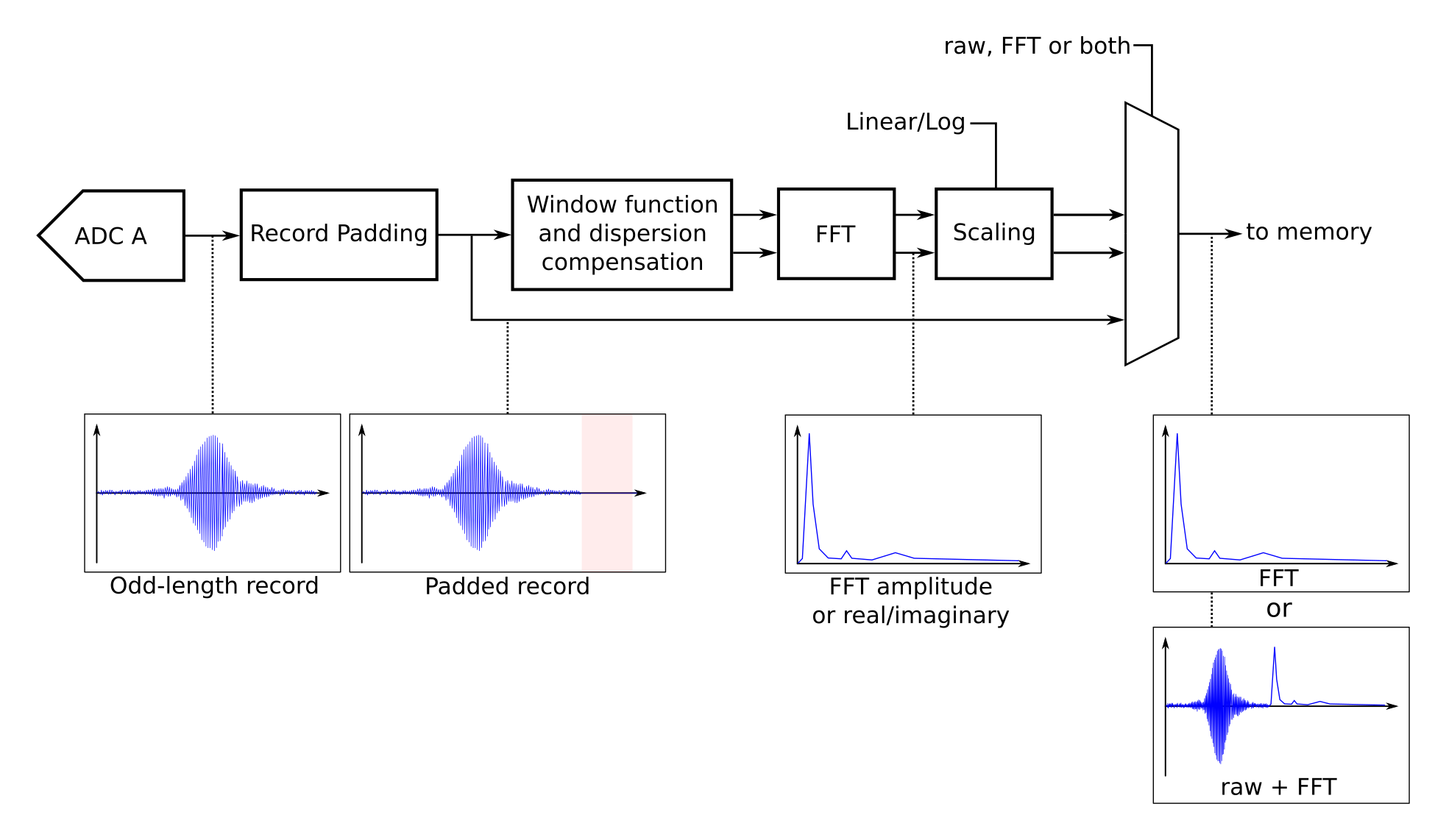
General Programming Concepts¶
All the functions from the AlazarDSP module are defined in
AlazarDSP.h, and are implemented in the usual ATSApi library
(ATSApi.dll under Windows, and libATSApi.so under Linux).
Function are prefixed either with AlazarDSP if they apply to any
DSP block, or by AlazarFFT if they are specific to fast Fourier
transform modules.
The AlazarDSP API introduces a new type called dsp_module_handle,
which represents a DSP module within a digitizer. Depending on their
scope, function calls either require a board or a DSP module handle to
be passed.
Note
The AlazarDSP functions must be used in the context of AutoDMA NPT applications.
Transition From Time-Domain Acquisitions¶
This section details all the steps that are required to take a working AutoDMA NPT program and turn it into a FFT program. These code samples can be found in AlazarTech’s ATS-SDK
Function calls to the AlazarTech API are usually split into two categories: board configuration and data acquisition. This is best seen in the code samples provided with the ATS-SDK, where this separation is shown by sub-routines. Most of the AlazarDSP function calls fall into the second category. This means that the board configuration routine of the existing code samples is left mostly untouched.
Programs that use the AlazarDSP API need to get the handle of the DSP
module they want to use. This is done by calling
AlazarDSPGetModules(). Information about the DSP module
can be retrieved at any time using AlazarDSPGetInfo().
The board configuration section is left untouched when compared to a standard AutoDMA NPT acquisition.
In the data acquisition section, the following changes must be made:
AlazarSetRecordSize()is not called. This function is called internally byAlazarFFTSetup().AlazarFFTSetup()is called beforeAlazarBeforeAsyncRead()and before allocating the DMA buffers. This is due to the fact that the number of bytes of data returned by the FFT engine may vary from one mode to the next, e.g. U16 log of amplitude output, U32 real part, etc.AlazarFFTSetup()returns the effective number of bytes per record that need to be allocated and passed toAlazarBeforeAsyncRead()AlazarBeforeAsyncRead()is called by passing:The number of bytes per record to the fourth parameter (SamplesPerRecord)
0x7FFFFFFFto RecordsPerAcquisition
AlazarWaitAsyncBufferComplete()is replaced withAlazarDSPGetBuffer().AlazarAbortAsyncRead()is replaced withAlazarDSPAbortCapture().
Detailed Description¶
DSP Module Variations¶
Features offered by DSP processing modules can vary from one board to another.
An example of such variation is the maximum record size, which is generally
lower on ATS9350 than on other board models. In order to query these information
at runtime, AlazarDSP offers the AlazarDSPGetInfo() function. A
generic interface to retrieve parameters has also been added with
AlazarDSPGetParameterU32(). Each call to this function allows to
retrieve one attribute of a DSP module. Available attributes to query are listed
in DSP_PARAMETERS.
In addition, FFT module have specific parameters that are not indicated by
AlazarDSPGetInfo(). For these modules, another introspection method
is AlazarFFTGetMaxTriggerRepeatRate(). The maximum FFT input length
can be read from the maxLength output parameter of
AlazarDSPGetInfo().
FFT Module Output Data¶
The output data format of the FFT module is determined by the outputFormat
parameter to AlazarFFTSetup(). This parameter can be any element of
the FFT_OUTPUT_FORMAT enumeration except
FFT_OUTPUT_FORMAT_RAW_PLUS_FFT, optionnaly OR’ed with
FFT_OUTPUT_FORMAT_RAW_PLUS_FFT. The meaning of each element is described in
FFT_OUTPUT_FORMAT.
If the RAW + FFT mode is selected, a number of samples that correspond to the FFT length is prepended to each record during the output. These samples contain the acquired time-domain data in U16 format, followed with padding to bring the number of samples to the FFT input length.
On the board, the Fourier Transform output is a 53-bit unsigned integer that
gets converted in various blocks to match the requested output format. Along the
conversion, it is possible to set a scaling a slicing parameter. These values
are set to sane default in AlazarFFTSetup(). It is possible however
for users to change these values manually, using the
AlazarFFTSetScalingAndSlicing() function. The block diagram below
shows where the conversions happen.
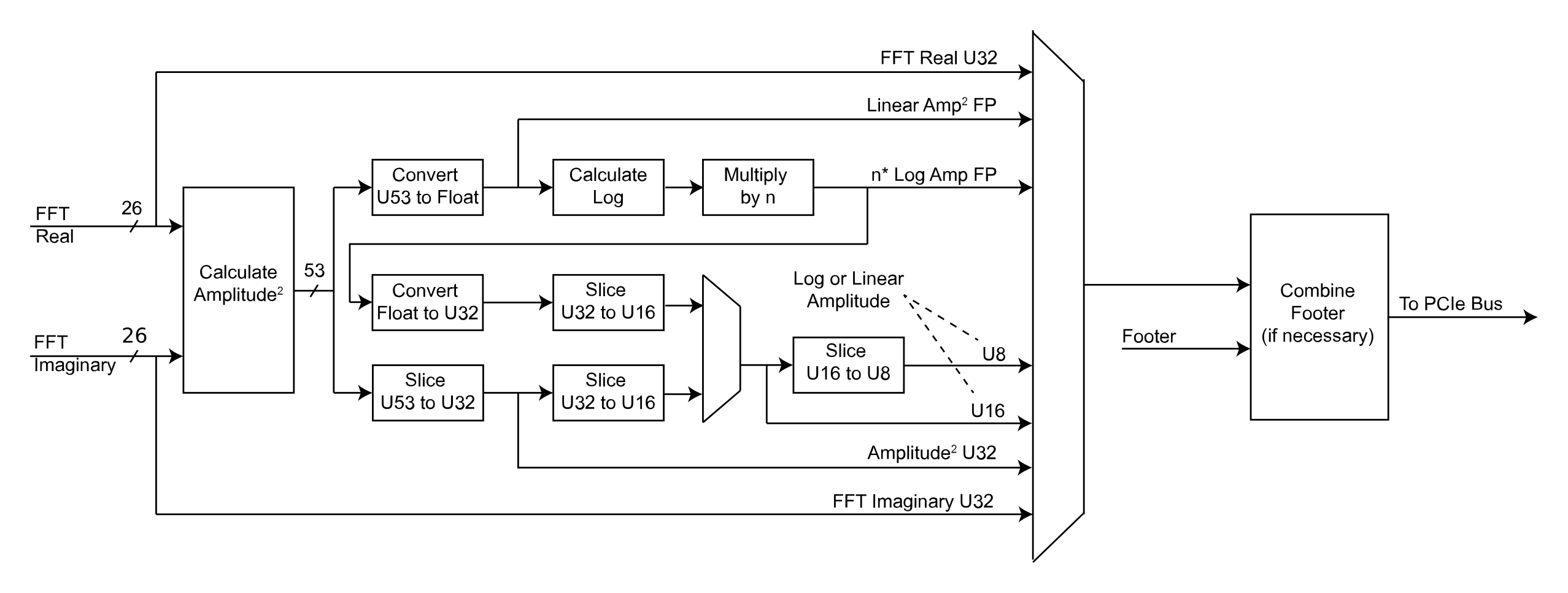
Background Subtraction¶
Starting with version 4.6, the on-FPGA FFT module offers a background
subtraction feature. A record to subtract is downloaded on the board with
AlazarFFTBackgroundSubtractionSetRecordS16(), and the feature is
activated by AlazarFFTBackgroundSubtractionSetEnabled().
Once background subtraction is enabled, the background is subtracted to all acquired time-domain records before they are sent in the FFT processing module.
It is not necessary to re-download the background record in between multiple acquisitions in the same program. The dowloaded record remains on the board. On the other hand, the default background record should not be assumed to be made of zeros. As the values can remain in the board, even after a reboot of the computer.
For 12-bit digitizers, the record is downloaded at 16 bits per sample, but only the 12 most significant bits are actually used. The 4 least significant bits are discarded. This behaviour is consistent with the way the boards acquire and send data back to user applications.