ATS-GPU-BASE Programmer’s guide
Note
This is the documentation for AlazarTech’s ATS-GPU version 25.1.0. Please visit our documentation homepage to find documentation for other versions or products.
License Agreement
Copyright (c) @COPYRIGHT_DATE@ Alazar Technologies, Inc.
Important
CAREFULLY READ THIS SOFTWARE LICENSE AGREEMENT. BY CLICKING THE APPLICABLE BUTTON TO COMPLETE THE INSTALLATION PROCESS, YOU AGREE TO BE BOUND BY THE TERMS OF THIS AGREEMENT. IF YOU DO NOT WISH TO BECOME A PARTY TO THIS AGREEMENT AND BE BOUND BY ITS TERMS AND CONDITIONS, DO NOT INSTALL OR USE THE SOFTWARE, AND RETURN THE SOFTWARE (WITH ANY ACCOMPANYING MEDIA) WITHIN THIRTY (30) DAYS OF RECEIPT. ALL RETURNS TO ALAZAR TECHNOLOGIES INC. (“ALAZARTECH”) WILL BE SUBJECT TO ALAZARTECH’S THEN-CURRENT POLICY. IF YOU ARE ACCEPTING THESE TERMS ON BEHALF OF AN ENTITY, YOU AGREE THAT YOU HAVE AUTHORITY TO BIND THE ENTITY TO THESE TERMS.
Ownership
AlazarTech retains the ownership of ATS-GPU software (“Software”). It is licensed to you for use under the following conditions:
Grant of License
You may only concurrently use the Software on the computers that have an AlazarTech waveform digitizer card plugged in (for example, if you have purchased one AlazarTech card, you have a license for one concurrent usage). If the number of users of the Software exceeds the number of AlazarTech cards you have purchased, you must have a reasonable process in place to assure that the number of persons concurrently using the Software does not exceed the number of AlazarTech cards purchased.
This license is non-transferable.
Restrictions
You may not copy the documentation or Software except as described in the installation section of the Software manual. You may not distribute, rent, sub-lease or lease the Software or documentation, including translating or decomposing. You may not modify, reverse-engineer, decompile, or disassemble any part of the Software or documentation, or produce any derivative work other than software applications that communicate with AlazarTech hardware using the published Application Programming Interface (API).
You may not remove, block, or modify any titles, logos, trademarks, copyright and/or patent notices, digital watermarks, disclaimers, or other legal notices that are included in the Software.
Termination
This license and your right to use this Software automatically terminates if you fail to comply with any provision of this license agreement.
Rights
AlazarTech retains all rights not expressly granted. Nothing in this agreement constitutes a waiver of AlazarTech’s rights under the Canadian and U.S. copyright laws or any other Federal or State law.
Limited Warranty
Although AlazarTech has tested the Software and reviewed the documentation, ALAZARTECH MAKES NO WARRANTY OF REPRESENTATION, EITHER EXPRESSED OR IMPLIED, WITH RESPECT TO THIS SOFTWARE OR DOCUMENTATION, ITS QUALITY, PERFORMANCE, MERCHANTABILITY, OR FITNESS FOR A PARTICULAR PURPOSE. AS A RESULT, THIS SOFTWARE AND DOCUMENTATION IS LICENSED “as is” AND YOU, THE LICENSEE, ARE ASSUMING THE ENTIRE RISK AS TO ITS QUALITY AND PERFORMANCE. IN NO EVENT WILL ALAZARTECH BE LIABLE FOR DIRECT, INDIRECT, SPECIAL, INCIDENTAL OR CONSEQUENTIAL DAMAGES ARISING OUT OF THE USE OR INABILITY TO USE THIS SOFTWARE OR DOCUMENTATION, even if advised of the possibility of such damages. In particular, AlazarTech shall have no liability for any data acquired, stored or processed with this Software, including the costs of recovering such data.
THE WARRANTY AND REMEDIES SET FORTH ABOVE ARE EXCLUSIVE AND IN LIEU OF ALL OTHERS, ORAL OR WRITTEN, EXPRESSED OR IMPLIED. No AlazarTech dealer, agent or employee is authorized to make any modifications or additions to this warranty.
Information in this document is subject to change without notice and does not represent a commitment on the part of AlazarTech. The Software described in this document is furnished under this license agreement. The Software may be used or copied only in accordance with the terms of the agreement.
Some jurisdictions do not allow the exclusion of implied warranties or liability for incidental or consequential damages, so the above limitation or exclusion may not apply to you. This warranty gives you specific legal rights, and you may also have other rights, which vary from jurisdiction to jurisdiction.
Introduction
The ATS-GPU SDK provides a framework to allow real-time processing of data from AlazarTech PCIe digitizers on a CUDA-enabled GPU. This programmer’s guide covers the use of ATS-GPU-BASE.
ATS-GPU-BASE internally calls ATS-CUDA, which is a wrapper library for simple CUDA calls. ATS-CUDA is described in more detail later in this guide in the section ATS-CUDA.
This document assumes that the reader is familiar with ATS-SDK, the standard interface for programming AlazarTech digitizers. Having a copy of the ATS-SDK manual available can be helpful, since many references to ATSApi functions are done here. The latest version of the ATS-SDK manual can be downloaded free of charge from AlazarTech’s website.
In addition, expertise in CUDA programming is assumed. This is particularly important for users wishing to use ATS-GPU-BASE, because this task involves CUDA programming.
It is also essential for programmers to have in-depth knowledge of GPU architecture and parallel programming.
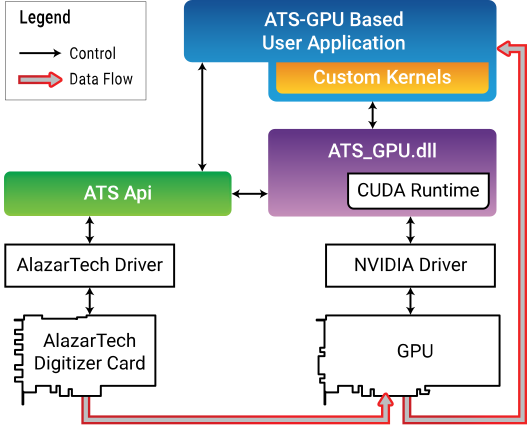
Prerequisites
System requirements
This software requires a PC with a CUDA-enabled GPU, and sufficient CPU resources to supply data to the GPU at the desired data acquisition rate. It was tested with GeForce GTX Titan X (Maxwell), GeForce GTX980 and Quadro P5000. DDR4 memory and a modern chipset (X99, X299) will greatly improve transfer speed and overall performance.
- Supported operating systems
64-bit Windows and 64-bit Linux operating systems are supported. Please verify that your Linux distribution is supported by NVIDIA , which supplies the CUDA toolkit required to use ATS-GPU.
- Compiler support
CMake is required to build C/C++ code. CMake files are provided. On Linux, a C++11 compiler is required to build the library. On older Red Hat distributions, a devtoolset can be obtained to use a more recent version of gcc that supports C++11. NVCC is required to compile the example code, this compiler is included with CUDA toolkit.
- CUDA driver requirements
In order to use ATS-GPU, you must install the appropriate driver for your CUDA-enabled GPU. Drivers can be downloaded at https://www.nvidia.com/Download/index.aspx.
Note
Under Windows operating systems, dynamic link libraries related to ATS-GPU-BASE are installed by default in %WINDIR%System32. For applications to link approripately to them, %WINDIR%System32 must be added to the Windows PATH Environment Variable.
Programming experience
Users who wish to use ATS-GPU-BASE to create high-performance custom kernels must have expertise in CUDA programming.
It is also essential for programmers to have in-depth knowledge of GPU architecture and parallel programming.
ATS-GPU-BASE
ATS-GPU-BASE is designed to provide highly efficient code to transfer data from an ATS PCIe digitizer to a CUDA-enabled GPU for processing. This transfer is done using multiple DMA transactions. The user application, which includes custom CUDA kernels, can then access data buffers on the GPU. The user is then responsible to perform data processing and copy data back to the CPU if required. A code example is provided as an example of a user application that performs very simple signal processing (data inversion).
Sample programs installation path
Windows: “C:\AlazarTech\ATS-GPU\25.1.0\base”
Linux: “/usr/local/AlazarTech/ATS-GPU/25.1.0/base”
Usage
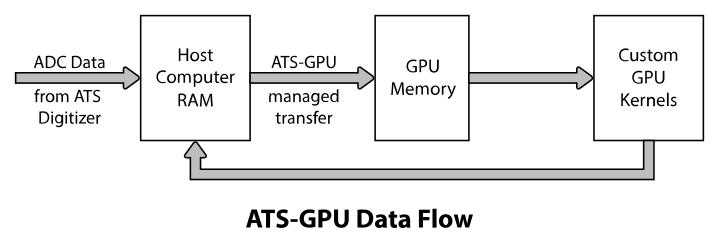
ATS-GPU-BASE offers several functions that behave similarly to ATSApi functions.
Please refer to the ATS-SDK guide for more details about these APIs. Obtaining a
board handle and configuring the board (sampling rate, trigger, input channels,
etc.) is performed directly using functions from the ATS-SDK. By convention, the
code samples define a ConfigureBoard() function that handles all these
tasks.
if (!ConfigureBoard(boardHandle)) {
// Error handling
}
During the lifetime of an application, multiple acquisitions can take place. If
the board configuration parameters do not change, it is not necessary to call
ConfigureBoard() again.
The next step is to select the CUDA-enabled GPU to use for the data transfer. This call is optional. If you only have one CUDA capable GPU on your computer, you can skip it.
rc = ATS_GPU_SetCUDAComputeDevice(boardHandle, deviceIndex);
// Error handling
We must then setup parameters of the acquisition to GPU. This function replaces
the call to AlazarBeforeAsyncRead() in normal programs. Parameters
were kept as close as possible to those of AlazarBeforeAsyncRead()
to ease transition between standard acquisitions and ATS-GPU acquisitions. To
maximize performance, sample interleave should be enabled with
ADMA_INTERLEAVE_SAMPLES.
rc = ATS_GPU_Setup(boardHandle, channelSelect, transferOffset,
transferLength, recordsPerBuffer, recordsPerAcquisition,
autoDMAFlags, ATSGPUFlags);
// Error handling
We then allocate memory on the GPU for data to be transferred to, and we post
those buffers to the board. For this purpose, we use
ATS_GPU_AllocBuffer(). This function allocates a buffer on the GPU
and sets up all the intermediary state necessary for ATS-GPU to successfully
transfer data. Please note that if you would like to send data back from the GPU to
your computer’s RAM after having processed it, you will need to allocate memory
independently of the AlazarTech APIs.
for (size_t i = 0; i < buffers_to_allocate; i++)
{
buffers[i] = ATS_GPU_AllocBuffer(boardHandle, bytesPerBuffer);
rc = ATS_GPU_PostBuffer(boardHandle,
buffers[i],
bytesPerBuffer);
// Error handling
}
We can then start the acquisition. The board will directly start acquiring data, assuming it receives triggers, and data transfer to posted GPU buffers will also start immediately.
rc = ATS_GPU_StartCapture(HANDLE boardHandle);
// Error handling
Once acquisition is started, ATS_GPU_GetBuffer() must be called as
often as possible to retrieve a buffer containing data already copied on the
GPU. This buffer can then be processed by your custom kernel on the GPU. When a
buffer is done being used (either data has been copied to a different buffer or
processing is complete), the buffer needs to be posted back to the board.
for (size_t i; i < buffers_per_acquisition; i++)
{
rc = ATS_GPU_GetBuffer(boardHandle,
buffers[i],
timeout_ms,
nullptr);
// TODO: Error handling
// TODO: Process buffer. This is where you can call your own processing
// function that launches the GPU kernels, such as ProcessBuffer()
// in the code samples.
ProcessBuffer(buffers[i], bytesPerBuffer);
rc = ATS_GPU_PostBuffer(boardHandle, buffer, bytesPerBuffer);
}
When acquisition is complete, ATS_GPU_AbortCapture() must be called.
Buffers allocated with ATS_GPU_AllocBuffer() should then be freed with
ATS_GPU_FreeBuffer().
RETURN_CODE ATS_GPU_AbortCapture(HANDLE boardHandle);
for (size_t i = 0; i < number_of_buffers; i++)
{
rc = ATS_GPU_FreeBuffer(boardHandle, buffers[i]);
// Error handling
}
Here is an example of what the function to process data on the GPU can look
like. Since this contains code that is executed on the GPU, it needs to be
located in a file with a .cu extension:
extern “C”__global__ void ProcessBuffer(void* buffer, bytesPerBuffer)
{
int idx = blockDim.x * blockIdx.x + threadIdx.x;
// TODO: Do processing here
}
Bool ProcessBuffer(void* buffer, U32 bytesPerBuffer)
{
// Launch ProcessBuffer CUDA kernel
ProcessBuffer<<<threadsPerBlock, BlocksPerGrid>>>(buffer, bytesPerBuffer);
// Copy result from GPU memory to CPU memory
cudaMemcpy(resultBuffer,buffer,bytesPerBuffer);
}
Performance guidelines
While GPU solutions are highly customizable and can reach very high processing speeds, care must be taken to preserve performance. The provided libraries use streams to maximise concurrency and hide latency associated with data transfers. The processing functions are optimized to provide the best performance and modifying them can result in a loss of performance. Refer to the CUDA best practices guide for more information on how to improve performance.
Warning
When developing CUDA code, it is very important to check memory accesses with a dedicated tool, as bad memory accesses will not necessarily trigger an error but will lead to bad behavior and can cause a crash. The CUDA toolkit provides the necessary memory checking utilities.
Because data is DMA’d from ATS board to host memory then to GPU memory, speed of host computer memory will influence performance. DDR4 memory and a modern chipset (X99, X299, etc.) will greatly improve transfer speed and overall performance.
Benchmarks
Performance benchmarks using the optional OCT signal processing library and NVIDIA GeForce GTX Titan X (Maxwell) GPU on an ASUS X99 Deluxe motherboard with an Intel i9-7900X 3.3 GHz CPU, and 2133 MHz DDR4 memory (32 GB RAM):
PCIe Link Speed |
Transfer Rate |
|---|---|
Gen 3x8: ATS9373, ATS9371 |
Up to 6.9 GB/s |
Gen 2x8: ATS9360, ATS9416 |
Up to 3.5 GB/s |
Gen 2x4: ATS9352 Gen 1x8: ATS9870, ATS9350, ATS9351, ATS9625, ATS9626, ATS9440 |
Up to 1.6 GB/s |
Gen 1x4: ATS9462 |
Up to 720 MB/s |
Gen 1x1: ATS9146, ATS9130, ATS9120 |
Up to 200 MB/s |
API Reference
Note
Errors from ATS-GPU-BASE will be logged in ATS_GPU.log. Relevant information about the error will be logged here and can be useful for debugging. For Windows users log file is located in %TEMP%. For Linux users log file is located in /tmp/.
-
RETURN_CODE ATS_GPU_AbortCapture(HANDLE boardHandle)
Stops the acquisition.
Aborts an acquisition, stops data processing, and releases resources allocated by ATS_GPU_Setup()
- Parameters:
boardHandle – Handle to the board
- Returns:
ApiSuccess
-
RETURN_CODE ATS_GPU_AddProcessingKernel(HANDLE boardHandle, KERNEL *kernel)
Adds a kernel to an internal list of processing kernels that will be used by API function ATS_GPU_SetProcessingPipeline.
This function must be called after ATS_GPU_Setup and before ATS_GPU_SetProcessingPipeline.
If this function is called at least once, input parameters “kernelList” and “numberOfKernels” of function ATS_GPU_SetProcessingPipeline are ignored.
- Parameters:
boardHandle – Handle to the board.
kernel – Pointer to a kernel to add to the list of processing kernels.
See ATS-GPU-HPC for more information on types of kernels that can be launched on the GPU.
-
void *ATS_GPU_AllocBuffer(HANDLE boardHandle, U32 bytesPerBuffer, cudaStream_t *stream)
Allocates page-aligned pinned memory for ATS and GPU boards.
This function can be called after ATS_GPU_Setup to perform the necessary memory allocations. This function returns a GPU or CPU buffer pointer depending on ATS_GPU_SETUP_FLAG values used in the setup.
- Parameters:
boardHandle – Handle to the board
bytesPerBuffer – Total number of bytes to allocate per buffer
stream – CUDA stream associated to the allocated buffer.
-
RETURN_CODE ATS_GPU_FreeBuffer(HANDLE boardHandle, void *buffer)
Free buffers allocated with ATS_GPU_AllocBuffer();.
- Parameters:
boardHandle – Handle to the board
buffer – Buffer pointer allocated by ATS_GPU_AllocBuffer()
-
RETURN_CODE ATS_GPU_GenerateCPUBoxcarFunction(float *boxcarFunction, U32 samplesPerRecord, U32 gateDelay, U32 gateWidth)
Generates a boxcar gate on the CPU, of length samplesPerRecord.
- Parameters:
boxcarFunction – Array to be filled with the boxcar function. It must have a length of samplesPerRecord.
samplesPerRecord – Samples per record.
gateDelay – Delay of the boxcar gate in number of samples.
gateWidth – Width of the boxcar gate in number of samples.
- Returns:
Pointer to an array of float elements that contains the boxcar window generated on the CPU.
-
RETURN_CODE ATS_GPU_GetBuffer(HANDLE boardHandle, void *buffer, U32 timeout_ms, cudaStream_t *stream)
Get processed buffer.
This function must be called at average rate that is equal to or greater than the rate at which DMA buffers complete. This function returns the GPU-processed buffer.
- Parameters:
boardHandle – Handle to the board
buffer – Pointer to the buffer
timeout_ms – Time the board will wait for a trigger before throwing an error.
stream – CUDA stream associated to the processed buffer. Subsequent processing of processed buffer should occurs on this CUDA stream.
- Returns:
ApiSuccess(512) if the board received sufficient triggers to fill a DMA buffer.- Returns:
ApiNotInitializedifATS_StartCapturewas not called before calling this function, or it was called and failed.- Returns:
ApiInvalidHandleTheboardHandleparameter is not valid.- Returns:
ApiBufferOverflowif the board filled all the available DMA buffers and its on-board memory. This may happen if the acquisition rate exceeds the bus bandwidth or the GPU processing bandwidth.- Returns:
ApiWaitTimeoutif the timeout interval expired before the board received a sufficient number of triggers to fill a buffer.- Returns:
ApiFailedif a system of internal error occurred.
-
RETURN_CODE ATS_GPU_GetNumberOfPendingFullDmaBuffers(HANDLE boardHandle, unsigned int *numberOfBuffersFull)
Returns the number of buffers ready to be consumed.
-
RETURN_CODE ATS_GPU_GetVersion(U8 *major, U8 *minor, U8 *revision)
Get ATS-GPU version number.
- Parameters:
major – ATS-GPU major version number.
minor – ATS-GPU minor version number.
revision – ATS-GPU revision number.
-
RETURN_CODE ATS_GPU_ManageGetBuffer(HANDLE boardHandle, void *buffer, U32 bytesToCopy, U32 timeout_ms)
Query a buffer through the managed DMA buffer API. For LabVIEW programmers view LabVIEW Programming section.
- Parameters:
boardHandle – Handle to the board
buffer – Pointer to a user-allocated buffer to receive data
bytesToCopy – Number of bytes to copy to the user buffer
timeout_ms – Maximum time to wait for data to be ready to be copied to
bufferbefore returningApiWaitTimeout.
-
RETURN_CODE ATS_GPU_PostBuffer(HANDLE boardHandle, void *buffer, U32 bytesPerBuffer)
Signal the library a particular buffer can be used for data transfer.
This function is the equivalent of AlazarPostAsyncBuffer for ATS_GPU. Buffers posted must have previously been allocated with ATS_GPU_AllocBuffer.
- Parameters:
boardHandle – Handle to the board
buffer – Pointer to a previously allocated buffer
bytesPerBuffer – Size in bytes of the buffer, must be the same size as setup for the acquisition.
-
RETURN_CODE ATS_GPU_QueryCUDADeviceCount(U32 *pDeviceCount)
Function to get the number of available CUDA devices.
- Parameters:
pDeviceCount – Outputs the number of devices detected on the system.
- Returns:
ApiSuccessif it succeeded.- Returns:
ApiFailedif the GPU driver returned an error.
-
RETURN_CODE ATS_GPU_QueryCUDADeviceName(U32 deviceIndex, char *deviceName, int maxChars)
Function to get the name of a specific CUDA device.
- Parameters:
deviceIndex – 0-based index to the device.
deviceName – Char array to output the name of the device.
maxChars – Size of the char array.
- Returns:
ApiSuccessif it succeeded.- Returns:
ApiFailedif the GPU driver returned an error.- Returns:
ApiInvalidIndexif the index provided is greater than the number of platforms or devices available.
-
RETURN_CODE ATS_GPU_QueryCUDADeviceSerialNumber(U32 deviceIndex, char *deviceSerialNumber, int maxChars)
Function to get the serial number of a specific CUDA device.
- Parameters:
deviceIndex – 0-based index to the device.
deviceName – Char array to output the serial number of the device.
maxChars – Size of the char array.
- Returns:
ApiSuccessif it succeeded.- Returns:
ApiFailedif the GPU driver returned an error.- Returns:
ApiInvalidIndexif the index provided is greater than the number of platforms or devices available.
-
RETURN_CODE ATS_GPU_SetCUDAComputeDevice(HANDLE boardHandle, U32 deviceIndex)
CUDA-specific function used to associate a CUDA-enabled GPU device with a digitizer board.
Allows you to specify which GPU should be used to process sample data from a digitizer, if more than one GPU is available.
- Parameters:
boardHandle – Handle to the ATS board.
deviceIndex – 0-based index to the CUDA device.
- Returns:
ApiSuccessif it succeeded.- Returns:
ApiFailedif it failed. See%TEMP%/ATS_GPU.log(/tmp/ATS_GPU.logunder Linux) for more information.
-
RETURN_CODE ATS_GPU_SetLogging(BOOL activateLogging)
Activate/deactivate logging of calls made to ATS-GPU libraries.
Calls are logged in ATS-GPU.log. Independent of logging state, errors in ATS-GPU calls will always be logged.
- Parameters:
activateLogging – True activates logging. False deactivates logging.
- Returns:
ApiSuccessif it succeeded.- Returns:
ApiFailedif it failed.
-
RETURN_CODE ATS_GPU_SetProcessingPipeline(HANDLE boardHandle, KERNEL *kernelList, U32 numberOfKernels, U32 *bytesPerResultBuffer)
Prepares the processing pipeline to be performed on the GPU.
This function must be called after ATS_GPU_Setup and before ATS_GPU_AllocBuffer
- Parameters:
boardHandle – Handle to the board.
kernelList – Pointer to a list of kernels to launch.
numberOfKernels – Number of kernels in kernelList
bytesPerResultBuffer – Returns the size of a result buffer
See ATS-GPU-HPC for more information on types of kernels that can be launched on the GPU.
-
RETURN_CODE ATS_GPU_Setup(HANDLE boardHandle, U32 channelSelect, long transferOffset, U32 transferLength, U32 recordsPerBuffer, U32 recordsPerAcquisition, U32 autoDMAFlags, U32 ATSGPUFlags)
Prepares the ATS board and GPU for acquisition.
This function calls
AlazarBeforeAsyncRead()internally and most parameters are passed directly to it. In addition, it sets up the GPU for DMA transfers- Parameters:
boardHandle – Handle to the board.
channelSelect – Channel mask with each channel identifier OR’d
transferOffset – pass a negative integer for pretrigger samples
transferLength – Number of samples in a record or transfer
recordsPerBuffer – Number of records in a buffer, 1 for triggered streaming and continuous streaming modes.
recordsPerAcquisition – Total number of records in the acquisition. Pass
0x7FFFFFFFfor infinite.autoDMAFlags – ATSApi flags for AlazarBeforeAsyncRead
ATSGPUFlags – Combination of elements from ATS_GPU_SETUP_FLAG OR’d together. Pass 0 for default
-
RETURN_CODE ATS_GPU_StartCapture(HANDLE boardHandle)
Start the acquisition and data transfer to GPU if required.
Use this function in replacement of AlazarStartCapture(). The application must be ready to call ATS_GPU_GetBuffer() to prevent data overflows
- Parameters:
boardHandle – Handle to the board
-
enum ATS_GPU_SETUP_FLAG
GPU data transfer configuration options.
Values:
-
enumerator ATS_GPU_SETUP_FLAG_CPU_BUFFER
Makes ATS-GPU deliver CPU buffers instead of GPU ones. Useful for debugging
-
enumerator ATS_GPU_SETUP_FLAG_DEINTERLEAVE
De-interleave the data in the returned GPU buffer. Does not apply in conjunction with
ATS_GPU_SETUP_FLAG_CPU_BUFFER
-
enumerator ATS_GPU_SETUP_FLAG_UNPACK
Unpack the data in the returned GPU buffer. It is required for the allocated buffers to be large enough to accommodate unpacked data. Does not apply in conjunction with
ATS_GPU_SETUP_FLAG_CPU_BUFFER
-
enumerator ATS_GPU_SETUP_FLAG_CPU_BUFFER
-
struct _InputRange
Structure used to convert data to volts.
ATS-GPU-HPC
ATS-GPU-HPC is designed to allow users to create their custom processing pipeline with simple structure declarations. These structures contain all the information necessary for the library to perform the desired kernel.
ATS-GPU-HPC is designed to be used by passing a list of KERNEL structures to
ATS_GPU_SetProcessingPipeline()from the ATS-GPU-BASE library. Some processing kernels require the installation of additional libraries in order to run.Instead of passing a list of KERNEL structures, it is also possible to use
ATS_GPU_AddProcessingKernel()to add a kernel to an internal list of processing kernels that will be used by ATS_GPU_SetProcessingPipeline. If this function is called at least once, input parameters “kernelList” and “numberOfKernels” of function ATS_GPU_SetProcessingPipeline are ignored.
Kernel description
-
enum _KERNEL_TYPE
Types of processing kernels.
Values:
-
enumerator KERNEL_TYPE_PRE_FFT
-
enumerator KERNEL_TYPE_FFT
-
enumerator KERNEL_TYPE_POST_FFT
-
enumerator KERNEL_TYPE_OCT
-
enumerator KERNEL_TYPE_OUTPUT
-
enumerator KERNEL_TYPE_AVERAGE_RECORDS
-
enumerator KERNEL_TYPE_CONVERT_TO_VOLTS
-
enumerator KERNEL_TYPE_MULTIPLY_RECORDS
-
enumerator KERNEL_TYPE_BOXCAR_AVERAGING
-
enumerator KERNEL_TYPE_AVERAGE_BUFFERS
-
enumerator KERNEL_TYPE_PRE_FFT
-
struct _KERNEL
Struct to pass to ATS_GPU_SetProcessingPipeline. The first parameter is used to describe the type of processing kernel in the union.
Public Members
-
KERNEL_TYPE type
Can be any value of see _KERNEL_TYPE.
-
PRE_FFT_KERNEL pre_fft
pre fft
-
FFT_KERNEL fft
fft
-
POST_FFT_KERNEL post_fft
post fft
-
OCT_KERNEL oct
oct
-
OUTPUT_KERNEL output
output kernel
-
AVERAGE_RECORDS_KERNEL average_records
average records kernel
-
CONVERT_TO_VOLTS_KERNEL convert_to_volts
convert to volts kernel
-
MULTIPLY_RECORDS_KERNEL multiply_records
multiply records kernel
-
BOXCAR_AVERAGING_KERNEL boxcar_averaging
boxcar averaging kernel
-
AVERAGE_BUFFERS_KERNEL average_buffers
buffer averaging kernel
-
KERNEL_TYPE type
-
struct _KERNEL_DATA
Structure that describes the source of the kernel’s input data. Processing kernels require information as to what data is inputted to the kernel. This data can be the raw outputted data from the board or data outputted from a previously ran kernel.
Public Members
-
int kernel_id
Kernel id. Can be any one the the previous kernels. -1 implies using the data outputted from the previous kernel. 0 implies using the raw output data. 1 implies using the data outputted from the first kernel.
-
int output_id
Output id. Can be any one of the outputs from the selected kernel id. 0 based. This parameter is ignored if using data outputted from raw data.
-
int kernel_id
Processing kernels
-
struct _PRE_FFT_KERNEL
Pre FFT kernel that prepares a data for FFT processing. Having ATS-CUDA-OCT is required to run this kernel.
Output data description:
Number of outputs: 1
Record length per channel: FFTLength*2
Record count per channel: recordsPerBuffer
Channels: determined by channels passed to channelSelect
Data type: float32
Data organization in each buffer: If two channels are selected, all records from channel A followed by all records from channel B
Public Members
-
KERNEL_DATA input_data
Input Data see _KERNEL_DATA.
-
U32 samplesPerRecordPerChannel
Samples per record per channel.
-
U32 FFTLength
Length of the FFT to perform. Equal to the sum of samplesPerRecordPerChannel and the length of zero padding.
-
U32 recordsPerBuffer
Records per buffer per channel.
-
U32 channelSelect
Select the channel(s) to control. This can be one or more of the channels of ALAZAR_CHANNELS, assembled with the OR bitwise operator.
-
float *realWindowArray
Pointer to array of size samplesPerRecord that contains the real part of the window. Passing
nullis equivalent to passing an array filled with ones.
-
float *imagWindowArray
Pointer to array of size samplesPerRecord that contains the imaginary part of the window.Passing
nullis equivalent to passing an array filled with zeros.
-
struct _FFT_KERNEL
FFT kernel does FFT processing. Having ATS-CUDA-OCT is required to run this kernel.
Output data description:
Number of outputs: 1
Record length per channel: FFTLength/2
Record count per channel: recordsPerBuffer
Channels: determined by channels passed to channelSelect
Data type: float32
Data organization in each buffer: If two channels are selected, all records from channel A followed by all records from channel B
Public Members
-
KERNEL_DATA input_data
Input Data see _KERNEL_DATA.
-
U32 FFTLength
Length of the FFT to perform. Equal to the sum of samplesPerRecordPerChannel and the length of zero padding.
-
U32 recordsPerBuffer
Records per buffer per channel.
-
U32 channelSelect
Select the channel(s) to control. This can be one or more of the channels of ALAZAR_CHANNELS, assembled with the OR bitwise operator.
-
struct _POST_FFT_KERNEL
Post FFT kernel does Post FFT processing. Having ATS-CUDA-OCT is required to run this kernel.
Output data description:
Number of outputs: if Amplitude flag is combined to Log and/or Sqrt flags, there is only one output generated. Otherwise, each of the other flags (raw data, phase, real, imaginary) generates one output per flag.
Record length per channel: FFTLength/2 (Except for raw data output: record length = samplesPerRecordPerChannel)
Record count per channel: recordsPerBuffer
Channels: determined by channels passed to channelSelect
Data type: float32 (Except for raw data output, where the data type depends on the ATS digitizer. Output data type for most ATS digitizers is uint16. )
Data organization in each buffer: If two channels are selected, all records from channel A followed by all records from channel B. When multiple outputs are selected, they are placed in the buffer in the following order: 1.Raw data 2.Amplitude (combined or not with Log and/or Sqrt) 3.Phase 4.Real 5.Imaginary
Public Members
-
KERNEL_DATA input_data
Input Data see _KERNEL_DATA.
-
U32 FFTLength
Length of the FFT to perform. Equal to the sum of samplesPerRecordPerChannel and the length of zero padding.
-
U32 recordsPerBuffer
Records per buffer per channel.
-
U32 channelSelect
Select the channel(s) to control. This can be one or more of the channels of ALAZAR_CHANNELS, assembled with the OR bitwise operator.
-
U32 OCTFlags
Defines the types of data outputs to be obtained. This parameter can receive one or more elements of ATS_GPU_OCT_OPTIONS, OR’d with the binary OR operator.
-
struct _OCT_KERNEL
OCT kernel does PreFFT-FFT-PostFFT processing. Having ATS-CUDA-OCT is required to run this kernel.
Output data description:
Number of outputs: if Amplitude flag is combined to Log and/or Sqrt flags, there is only one output generated. Otherwise, each of the other flags (raw data, phase, real, imaginary) generates one output per flag.
Record length per channel: FFTLength/2 (Except for raw data output: record length = samplesPerRecordPerChannel)
Record count per channel: recordsPerBuffer
Channels: determined by channels passed to channelSelect
Data type: float32 (Except for raw data output, where the data type depends on the ATS digitizer. Output data type for most ATS digitizers is uint16. )
Data organization in each buffer: If two channels are selected, all records from channel A followed by all records from channel B. When multiple outputs are selected, they are placed in the buffer in the following order: 1.Raw data 2.Amplitude (combined or not with Log and/or Sqrt) 3.Phase 4.Real 5.Imaginary
Public Members
-
KERNEL_DATA input_data
Input Data see _KERNEL_DATA.
-
U32 samplesPerRecordPerChannel
Samples per record per channel.
-
U32 FFTLength
Length of the FFT to perform. Equal to the sum of samplesPerRecordPerChannel and the length of zero padding.
-
U32 recordsPerBuffer
Records per buffer per channel.
-
U32 channelSelect
Select the channel(s) to control. This can be one or more of the channels of ALAZAR_CHANNELS, assembled with the OR bitwise operator.
-
U32 OCTFlags
Defines the types of data outputs to be obtained. This parameter can receive one or more elements of ATS_GPU_OCT_OPTIONS, OR’d with the binary OR operator.
-
float *realWindowArray
Pointer to array of size samplesPerRecordPerChannel that contains the real part of the window. Passing
nullis equivalent to passing an array filled with ones.
-
float *imagWindowArray
Pointer to array of size samplesPerRecordPerChannel that contains the imaginary part of the window. Passing
nullis equivalent to passing an array filled with zeros.
-
struct _OUTPUT_KERNEL
Output kernel combines a list of outputs into a single output buffer.
Output data description:
Number of outputs: Determined by parameter number_of_inputs.
Data organization in each buffer: Outputs are placed in the same order as they are passed in parameter input_data_list.
Public Members
-
KERNEL_DATA *input_data_list
List of data buffers to assemble in the output buffer see _KERNEL_DATA.
-
int number_of_inputs
Length of input_data_list.
-
struct _AVERAGE_RECORDS_KERNEL
Average Records kernel averages the records in a buffer.
Records are converted to floating points, then summed (co-added) and divided by the number of averages (ratio between RecordsPerBufferIn and RecordsPerBufferOut). The averaged records are converted back to the same data type as input data.
Output data description:
Number of outputs: 1
Record length per channel: samplesPerRecordPerChannel
Record count per channel: recordsPerBufferOut
Channels: determined by channels passed to channelSelect
Data type: same data type as input data
Data organization in each buffer: If two channels are selected, all records from channel A followed by all records from channel B
Public Members
-
KERNEL_DATA input_data
Input Data see _KERNEL_DATA.
-
U32 samplesPerRecordPerChannel
Samples per record per channel.
-
U32 recordsPerBufferIn
Number of records in the input GPU buffer.
-
U32 recordsPerBufferOut
Desired number of records in the averaged GPU buffer.
-
U32 channelSelect
Select the channel(s) to control. This can be one or more of the channels of ALAZAR_CHANNELS, assembled with the OR bitwise operator.
-
struct _CONVERT_TO_VOLTS_KERNEL
Convert To Volts kernel converts raw data to float32, and optionally convert the data to volts.
Output data description:
Number of outputs: 1
Record length per channel: samplesPerRecordPerChannel
Record count per channel: recordsPerBuffer
Channels: determined by channels passed to channelSelect
Data type: float32
Data organization in each buffer: If two channels are selected, all records from channel A followed by all records from channel B
Public Members
-
KERNEL_DATA input_data
Input Data see _KERNEL_DATA.
-
U32 samplesPerRecordPerChannel
Samples per record per channel.
-
U32 recordsPerBuffer
Records per buffer.
-
U32 channelSelect
Select the channel(s) to control. This can be one or more of the channels of ALAZAR_CHANNELS, assembled with the OR bitwise operator.
-
InputRange *Ranges
Pointer to the structure with maximum and minimum input range values in volts for each input channel. See InputRange. If nullptr is passed, just convert data to float.
-
struct _MULTIPLY_RECORDS_KERNEL
Multiply Records kernel multiplies the records by a reference record. The input data must have data type float32.
Output data description:
Number of outputs: 1
Record length per channel: samplesPerRecordPerChannel
Record count per channel: recordsPerBuffer
Channels: determined by channels passed to channelSelect
Data type: float32
Data organization in each buffer: If two channels are selected, all records from channel A followed by all records from channel B
Public Members
-
KERNEL_DATA input_data
Input Data see _KERNEL_DATA.
-
float *multiplierRecord
Pointer to array of size samplesPerRecordPerChannel that contains the reference record multiplier
-
U32 samplesPerRecordPerChannel
Samples per record per channel.
-
U32 recordsPerBuffer
Records per buffer.
-
U32 channelSelect
Select the channel(s) to control. This can be one or more of the channels of ALAZAR_CHANNELS, assembled with the OR bitwise operator.
-
struct _BOXCAR_AVERAGING_KERNEL
Boxcar Averaging kernel does AverageRecords - ConvertToVolts - MultiplyRecords processing.
Output data description:
Number of outputs: 1
Record length per channel: samplesPerRecordPerChannel
Record count per channel: recordsPerBufferOut
Channels: determined by channels passed to channelSelect
Data type: float32
Data organization in each buffer: If two channels are selected, all records from channel A followed by all records from channel B
Public Members
-
KERNEL_DATA input_data
Input Data see _KERNEL_DATA.
-
float *multiplierRecord
Pointer to array of size samplesPerRecordPerChannel that contains the boxcar window.
-
U32 samplesPerRecordPerChannel
Samples per record per channel.
-
U32 recordsPerBufferIn
Number of records in the input GPU buffer.
-
U32 recordsPerBufferOut
Desired number of records in the averaged GPU buffer.
-
U32 channelSelect
Select the channel(s) to control. This can be one or more of the channels of ALAZAR_CHANNELS, assembled with the OR bitwise operator.
-
InputRange *Ranges
Pointer to the structure with maximum and minimum input range values in volts for each input channel. See InputRange. If nullptr is passed, just convert data to float.
-
struct _AVERAGE_BUFFERS_KERNEL
Average Buffers kernel averages multiple buffers.
Output data description:
Number of outputs: 1
Samples per output: samplesPerBuffer
Data type: same data type as input data
Data organization in each buffer: Same as the input buffers
Public Members
-
KERNEL_DATA input_data
Input Data see _KERNEL_DATA.
-
U32 samplesPerBuffer
Number of samples per buffer.
-
U32 buffersToAverage
Number of buffers to average.
ATS-CUDA
The ATS-CUDA SDK provides a framework to allow users to perform simple manipulations on CUDA-enabled GPUs. ATS-CUDA is designed to be used with ATS-GPU-BASE, but can also be used independently. This section of the programmer’s guide covers the use of ATS-CUDA.
As with ATS-GPU-BASE, using ATS-CUDA requires expertise in CUDA programming because this involves writing custom CUDA kernels.
It is also essential for programmers to have in-depth knowledge of GPU architecture and parallel programming.
API Reference
Note
Errors from ATS-CUDA-BASE will be logged in ATS_GPU.log. Relevant information about the error will be logged here and can be useful for debugging. For Windows users log file is located in %TEMP%. For Linux users log file is located in /tmp/.
-
enum ATS_CUDA_Input_DataType
Input data types that can be provided.
Values:
-
enumerator ATS_CUDA_INPUT_FORMAT_U8
-
enumerator ATS_CUDA_INPUT_FORMAT_U16
-
enumerator ATS_CUDA_INPUT_FORMAT_FLOAT
-
enumerator ATS_CUDA_INPUT_FORMAT_COMPLEXFLOAT
-
enumerator ATS_CUDA_INPUT_FORMAT_S8
-
enumerator ATS_CUDA_INPUT_FORMAT_S16
-
enumerator ATS_CUDA_INPUT_FORMAT_U8
-
enum ALAZAR_PACKING
Types of data packing.
Values:
-
enumerator PACKING_16_BITS_PER_SAMPLE
-
enumerator PACKING_12_BITS_PER_SAMPLE
-
enumerator PACKING_8_BITS_PER_SAMPLE
-
enumerator PACKING_16_BITS_PER_SAMPLE
-
struct UNPACK_DEINTERLEAVE_OPTIONS
Structure used to set up unpacking and deinterleaving kernel used in ATS_CUDA_BaseProcessBuffer().
Public Members
-
bool unpack
Flag to activate unpacking;.
-
bool deinterleave
Flag to activate deinterleaving.
-
U32 transferLength
Number of samples per record per channel.
-
U32 recordsPerBuffer
Number of records per buffer per channel.
-
U32 channelCount
channelCount Number of active channels
-
ALAZAR_PACKING input_pack_mode
A member of ALAZAR_PACKING indicating the data packing mode of input buffer
-
ALAZAR_PACKING output_pack_mode
A member of ALAZAR_PACKING indicating the desired output data packing. Ignored if unpack is set to 0.
-
ALAZAR_INTERLEAVING input_interleave
A member of ALAZAR_INTERLEAVE indication the data interleaving of the input buffer
-
bool unpack
-
void *ATS_CUDA_AllocCPUBuffer(U32 bytesPerBuffer)
Allocates page-locked memory on the host computer.
This function is used to allocate host memory and is accessible to the device. Memory can be accessed directly by the device and can be written or read at high bandwidth.
- Parameters:
bytesPerBuffer – Total number of bytes to allocate per buffer
- Returns:
This function returns a CPU buffer pointer.
-
void *ATS_CUDA_AllocGPUBuffer(U32 bytesPerBuffer)
Allocates memory on the device.
This function is used to allocate memory on the device.
- Parameters:
bytesPerBuffer – Total number of bytes to allocate per buffer
- Returns:
This function returns a GPU buffer pointer.
-
RETURN_CODE ATS_CUDA_AverageRecords(void *GPUBufferIn, void *GPUBufferOut, cudaStream_t stream, U32 samplesPerRecordPerChannel, U32 recordsPerBufferIn, U32 recordsPerBufferOut, U32 channelCount, ATS_CUDA_Input_DataType inputDataType)
Launches on the GPU a kernel to average records in a buffer.
- Parameters:
GPUBufferIn – Pointer to the GPU buffer to be averaged.
GPUBufferOut – Pointer to the averaged output GPU buffer.
stream – Stream identifier on which processing is to take place.
samplesPerRecordPerChannel – Samples per record per channel.
recordsPerBufferIn – Number of records in the input GPU buffer
recordsPerBufferOut – Desired number of records in the averaged GPU buffer
channelCount – Number of input channels.
inputDataType. – Data type of the input data. This parameter must receive one element of ATS_CUDA_Input_DataType.
-
RETURN_CODE ATS_CUDA_BaseProcessBuffer(void *GPUBufferIn, void *GPUBufferOut, cudaStream_t stream, UNPACK_DEINTERLEAVE_OPTIONS opt)
Launches on the GPU a kernel to unpack and/or deinterleave a buffer acquired with an AlazarTech digitizer.
- Parameters:
GPUBufferIn – Pointer to a GPU buffer to on which to apply unpacking/deinterleaving.
GPUBufferOut – Pointer to a GPU buffer where data is to be outputted.
stream – Stream identifier on which processing is to take place
opt – Structure that defines how the unpacking and deinterleaving kernel is to be configured. See UNPACK_DEINTERLEAVE_OPTIONS.
-
RETURN_CODE ATS_CUDA_ConvertToVolts(void *GPUBufferIn, void *GPUBufferOut, U32 samplesPerRecord, U32 recordsPerBuffer, U32 channelCount, InputRange *Ranges, ATS_CUDA_Input_DataType inputDataType, cudaStream_t stream)
Launches on the GPU a kernel to convert raw data in float32, and optionally convert the data to volts.
- Parameters:
GPUBufferIn – Pointer to the GPU buffer of records to be converted.
GPUBufferOut – Pointer to the GPU buffer of records in float32.
samplesPerRecord – Samples per record.
recordsPerBuffer – Records per buffer.
channelCount – Number of input channels.
Ranges – Pointer to the structure with maximum and minimum input range values in volts for each input channel. See InputRange. If nullptr is passed, just convert data to float.
inputDataType – Data type of the input data. This parameter must receive one element of ATS_CUDA_Input_DataType.
stream – Stream identifier on which processing is to take place.
-
RETURN_CODE ATS_CUDA_Copy(void *destination, void *source, U32 bytesPerBuffer, cudaMemcpyKind kind, cudaStream_t stream)
Copies data from host/device to device/host.
- Parameters:
destination – Pointer to the destination memory address
source – Pointer to the source memory address
bytesPerBuffer – Size in bytes of the buffer to copy
kind – Type of transfer
stream – Stream identifier on which the copy takes place
-
RETURN_CODE ATS_CUDA_CopyDeviceToHost(void *GPUBuffer, void *CPUBuffer, U32 bytesPerBuffer, cudaStream_t stream)
Copies data between host and device.
- Parameters:
GPUBuffer – Pointer to the GPU source memory address
CPUBuffer – Pointer to the CPU destination memory address
bytesPerBuffer – Size in bytes of the buffer to copy
stream – Stream identifier on which the copy takes place
-
RETURN_CODE ATS_CUDA_CopyHostToDevice(void *GPUBuffer, void *CPUBuffer, U32 bytesPerBuffer, cudaStream_t stream)
Copies data between host and device.
- Parameters:
GPUBuffer – Pointer to the GPU destination memory address
CPUBuffer – Pointer to the CPU source memory address
bytesPerBuffer – Size in bytes of the buffer to copy
stream – Stream identifier on which the copy takes place
-
cudaStream_t ATS_CUDA_CreateStream()
Create a synchronous stream.
This function returns a pointer to the new stream identifier.
-
RETURN_CODE ATS_CUDA_DestroyStream(cudaStream_t stream)
Destroys and cleans up an asynchronous stream.
- Parameters:
stream – Stream identifier.
-
RETURN_CODE ATS_CUDA_FreeCPUBuffer(void *CPUBuffer)
Frees page-locked memory.
This function is used to free host memory allocated by ATS_CUDA_AllocCPUBuffer().
- Parameters:
CPUBuffer – Pointer to the memory to free
-
RETURN_CODE ATS_CUDA_FreeGPUBuffer(void *GPUBuffer)
Frees memory on the device.
This function is used to free GPU memory allocated by ATS_CUDA_AllocGPUBuffer().
- Parameters:
GPUBuffer – Pointer to the device memory to free
-
RETURN_CODE ATS_CUDA_GetVersion(U8 *major, U8 *minor, U8 *revision)
Get ATS-CUDA version number.
- Parameters:
major – ATS-CUDA major version number.
minor – ATS-CUDA minor version number.
revision – ATS-CUDA revision number.
-
RETURN_CODE ATS_CUDA_GetComputeCapability(U32 deviceIndex, int *major, int *minor)
Function to get the compute capability of specified GPU.
- Parameters:
deviceIndex – 0-based index to the device.
major – Major compute capability version number.
minor – Minor compute capability version number.
- Returns:
ApiSuccessif it succeeded.- Returns:
ApiFailedif it failed. See%TEMP%/ATS_GPU.log(/tmp/ATS_GPU.logunder Linux) for more information.
-
RETURN_CODE ATS_CUDA_MultiplyRecords(void *GPUBufferIn, void *multiplierRecord, void *GPUBufferOut, U32 samplesPerRecord, U32 recordsPerBuffer, ATS_CUDA_Input_DataType inputDataType, cudaStream_t stream)
Launches on the GPU a kernel to multiply the records by a reference record.
- Parameters:
GPUBufferIn – Pointer to the GPU buffer of records to be multiplied.
multiplierRecord – Pointer to the reference record multiplying the records.
GPUBufferOut – Pointer to the multiplication result GPU buffer.
samplesPerRecord – Samples per record.
recordsPerBuffer – Records per buffer.
inputDataType – Data type of the input data. This parameter must receive one element of ATS_CUDA_Input_DataType.
stream – Stream identifier on which processing is to take place.
-
RETURN_CODE ATS_CUDA_QueryDeviceCount(U32 *pDeviceCount)
Function to get the number of available CUDA devices.
- Parameters:
pDeviceCount – Outputs the number of devices detected on the system.
- Returns:
ApiSuccessif it succeeded.- Returns:
ApiFailedif the CUDA driver returned an error.
-
RETURN_CODE ATS_CUDA_QueryDeviceName(U32 deviceIndex, char *deviceName, int maxChars)
Function to get the name of a specific CUDA device.
- Parameters:
deviceIndex – 0-based index to the device.
deviceName – Char array to output the name of the device.
maxChars – Size of the char array.
- Returns:
ApiSuccessif it succeeded.- Returns:
ApiFailedif the CUDA driver returned an error.- Returns:
ApiInvalidIndexif the index provided is greater than the number of platforms or devices available.
-
RETURN_CODE ATS_CUDA_QueryDeviceSerialNumber(U32 deviceIndex, char *deviceSerialNumber, int maxChars)
Function to get the serial number of a specific CUDA device.
- Parameters:
deviceIndex – 0-based index to the device.
deviceName – Char array to output the serial number of the device.
maxChars – Size of the char array.
- Returns:
ApiSuccessif it succeeded.- Returns:
ApiFailedif the CUDA driver returned an error.- Returns:
ApiInvalidIndexif the index provided is greater than the number of platforms or devices available.
-
RETURN_CODE ATS_CUDA_SetComputeDevice(U32 deviceIndex)
Allows you to specify which GPU should be used to process sample data from a digitizer, if more than one GPU is available.
- Parameters:
deviceIndex – 0-based index to the device.
- Returns:
ApiSuccessif it succeeded.- Returns:
ApiFailedif it failed. See%TEMP%/ATS_GPU.log(/tmp/ATS_GPU.logunder Linux) for more information.
-
RETURN_CODE ATS_CUDA_StreamSynchronize(cudaStream_t stream)
Waits for a stream to complete.
This function blocks the host thread until stream has completed all operations.
- Parameters:
stream – Stream identifier.
-
bool ATS_CUDA_StreamQuery(cudaStream_t stream)
Queries a synchronous stream for completion status.
This function blocks the host thread until stream has completed all operations.
- Parameters:
stream – Stream identifier.
- Returns:
This function returns 1 if all operations in stream have completed.
- Returns:
This function returns 0 if not.
Launches on the GPU a kernel to extract the digitized data from buffers containing NPT footers.
- Parameters:
GPUBufferIn – Pointer to a GPU buffer of raw data acquired with an ATS board containing NPT footers.
GPUDataOut – Pointer to a GPU buffer where the raw data is to be extracted.
numberOfRecords – Number of records in GPUBufferIn.
bytesPerFooterBlock – Number of bytes per NPT footer block.
footerBlockStrideBytes – Distance in bytes between two consecutive NPT footer blocks.
stream – Stream identifier on which processing is to take place.
Launches on the GPU a kernel to extract NPT footers from buffers containing NPT footers.
- Parameters:
GPUBufferIn – Pointer to a GPU buffer of raw data acquired with an ATS board containing NPT footers.
GPUFooters – Pointer to a GPU buffer where the NPT footers are to be extracted.
numberOfRecords – Number of records in GPUBufferIn.
bytesPerFooterBlock – Number of bytes per NPT footer block.
footerBlockStrideBytes – Distance in bytes between two consecutive NPT footer blocks.
stream – Stream identifier on which processing is to take place.